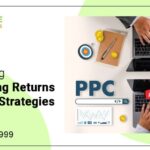With the correct tools, you can greatly improve the quality, productivity, and efficiency of your Android app development process in the ever-changing world of app development. Understanding the best Android Mobile App Development tools, regardless of experience level, is crucial. This blog will look at the top ten Android app development tools developers may use to create robust and feature-rich apps. You must choose a reputed Android App Development Company to leverage the power of the tools. In that case, you can contact Vxplore Technologies.
Let’s dive into the points:-
- Android Studio
- Firebase
- Android Debug Bridge (ADB)
- Genymotion
- GitHub
- Android Asset Studio
- Stetho
- LeakCanary
- Charles Proxy
- Jenkins
Android Studio:
The official Integrated Development Environment (IDE) for creating Android apps is Android Studio. It comes with a full suite of tools for planning, creating, testing, and debugging Android apps. It offers functions including syntax highlighting, code completion, a visual layout editor, and an integrated emulator for testing apps across many platforms and screen sizes.
Firebase:
Google offers a feature-rich platform called Firebase for creating web and mobile applications. It provides various services and solutions, such as analytics, cloud storage, hosting, real-time databases, and authentication. With the help of Firebase’s integration with Android Studio, you can easily add robust backend functionality to your Android apps without having to worry about managing infrastructure.
Android Debug Bridge (ADB):
ADB is a flexible command-line utility that makes it easier for your development computer and Android device or emulator to communicate with one another. It allows you to perform operations like installing APKs, obtaining device logs, and executing shell commands from the command line. It also enables you to install, debug, and manage Android apps.
Genymotion:
Popular Android emulator Genymotion provides quick and accurate emulation of Android devices for debugging and testing. It offers a variety of virtual devices—each with a distinct Android version, screen size, and hardware configuration—so developers can mimic real-world situations and tailor their programs to fit a range of target devices.
GitHub:
Developers frequently use GitHub, a web-based version control and collaboration tool, to manage source code, monitor changes, and collaborate on projects. By utilizing Git, developers can easily cooperate with one another, create repositories, fork projects, send pull requests, and collaborate. It promotes a collaborative and code-sharing culture within the Android development community.
Android Asset Studio:
Google offers Android Asset Studio, an online toolkit for creating different app assets, including device mockups, splash screens, and icons. It saves developers time and effort when building app resources by providing user-friendly interfaces for tweaking asset parameters and exporting them in various resolutions and formats.
Stetho:
Facebook offers Android app developers a potent debugging tool called Stetho. Through integration with the Chrome Developer Tools, Stetho allows real-time Android app analysis and debugging straight from the Chrome browser. Developers can examine databases, monitor network traffic, assess user interface performance, and troubleshoot JavaScript in hybrid applications with Stetho.
LeakCanary:
Square has developed a library called LeakCanary for Android apps that detects memory leaks. It automatically identifies situations in which objects are not freed from memory, making it easier for developers to find and address memory leaks in their programs. Developers can identify memory leaks and enhance app performance with LeakCanary’s comprehensive reports and notifications.
Charles Proxy:
A flexible HTTP/HTTPS proxy, Charles Proxy makes debugging and network traffic analysis in Android apps easier. It enables developers to mimic network settings, examine HTTP headers and payloads, diagnose connectivity problems, and monitor and intercept network requests and responses. Charles Proxy is indispensable for diagnosing network-related issues and optimizing app performance.
Jenkins:
Jenkins, an open-source automation server, makes continuous integration and delivery (CI/CD) pipelines possible for Android app development. It streamlines development workflows and guarantees app dependability and quality at all phases of development by automating processes like developing, testing, and deploying Android apps.
Conclusion
Building effective, high-quality Android apps requires mastering the best tools available. If you opt for the best Android App Development Company, contact Vxplore Technologies.